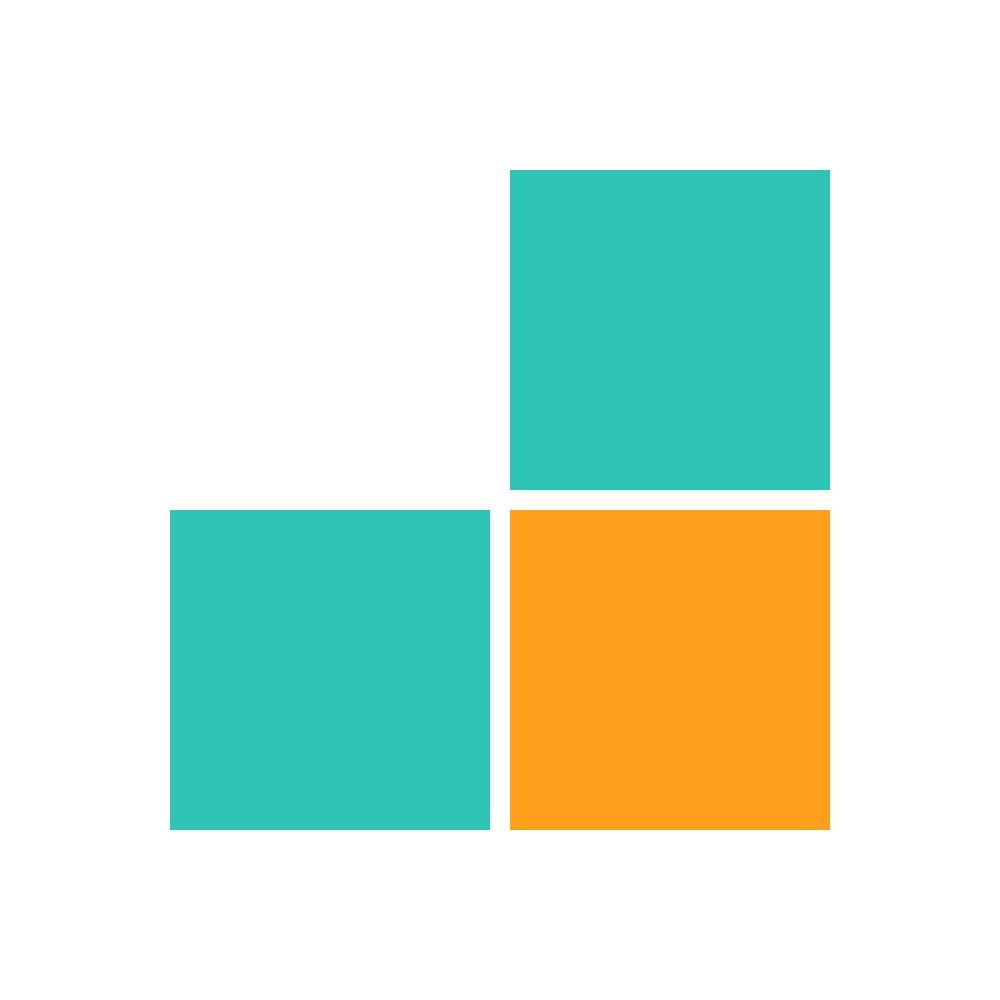Font plays a crucial role in UI design, as it directly impacts readability, accessibility, and overall user experience. With the growing diversity of devices and screen sizes, employing responsive sizes has become a key strategy for ensuring a consistent and engaging experience for users across platforms. In this article, we’ll explore how to effectively implement responsive font sizes in UI design, best practices for scalability, and why it’s critical for modern interfaces.
What is Responsive Font Size?
Responsive font size refers to the dynamic adjustment of text size based on the screen dimensions or resolution of the device being used. Instead of setting static font sizes, which may appear too large on small screens or too small on larger displays, responsive fonts adapt to provide optimal readability and visual balance.
Responsive font size is typically implemented using scalable units such as em, rem, and percentages, or modern CSS techniques like viewport units (vw and vh). These units ensure that the typography scales proportionally to the size of the user’s screen, providing a seamless experience whether viewed on a smartphone, tablet, or desktop.
Why is Responsive Font Size Important?
- Improved Readability
Text that’s too small can frustrate users, while overly large fonts may consume valuable screen real estate. Responsive sizes maintain readability by adapting to the screen, ensuring every user can access the content effortlessly. - Better Accessibility
Responsive sizes help meet accessibility standards by enabling users with visual impairments to read content comfortably. This is especially crucial for compliance with accessibility guidelines like WCAG 2.1. - Consistent User Experience
Uniformity in text appearance across devices enhances the overall experience, making interfaces look polished and professional. - Scalability for Future Devices
As screen sizes evolve, responsive fonts ensure your design is future-proof. From wearable tech to large 4K monitors, adaptive typography keeps your UI ready for any resolution.
Strategies for Implementing Responsive Font Sizes
Start with Base Units
Begin by setting a base size using rem units. The root element’s font size (commonly 16px by default) can then be scaled up or down for child elements.
html {
font-size: 16px; /* Default font size */
}
h1 {
font-size: 2rem; /* 32px */
}
p {
font-size: 1rem; /* 16px */
}Leverage Viewport Units
Viewport units like vw (viewport width) and vh (viewport height) allow sizes to scale directly with the browser’s dimensions. For instance:
h1 {
font-size: 5vw; /* Scales with viewport width */
}This technique ensures proportional scaling across different devices.
Use Media Queries for Breakpoints
Media queries can refine font sizes further, adjusting typography at specific breakpoints to suit smaller screens or wider monitors.
@media (max-width: 768px) {
h1 {
font-size: 4vw; /* Adjust for tablets */
}
}
@media (max-width: 480px) {
h1 {
font-size: 6vw; /* Adjust for smartphones */
}
}Fluid Typography
A modern approach is to combine viewport units and rem units for fluid typography. Tools like CSS clamp() enable setting a range for sizes, ensuring a balance between scaling and readability.
h1 {
font-size: clamp(1.5rem, 5vw, 3rem);
}Test on Real Devices
Testing font responsiveness on actual devices is essential. Simulators are useful, but real-world testing provides the most accurate feedback on readability and scale.
Best Practices for Effective Font Size
- Set a Readable Base Font: Ensure the smallest font remains legible, generally no less than 14px.
- Prioritize Accessibility: Implement scalable fonts that align with user preferences, such as browser zoom settings.
- Maintain Visual Hierarchy: Use responsive font sizes to create clear distinctions between headings, body text, and other elements.
- Balance Performance: Avoid excessive use of media queries, which can complicate your CSS.
Conclusion
Effective responsive font size in UI design enhances readability, accessibility, and user satisfaction. By leveraging scalable units, media queries, and modern techniques like CSS clamp(), designers can create stunning interfaces and perform optimally across all devices. Prioritizing font size in your design workflow ensures your UI is adaptable, user-friendly, and ready for the future.